
I am a huge fan of Pinterest. It has become the online version of tearing bits of magazines out for future reference for me. {I’m not the only one who has done that am I? I’ve only done it to my magazines}
It can be overwhelming at first. I know it was for me at any rate. I’m going to share my tips on how to make the most of your time using Pinterest.
Install the Bookmark

Unless you are going to just repin what other users have pinned you’ll need to install the Pint It Bookmark.
Pinning and Pin Boards
When you see something online that you want to remember and share with other users, click the Pin It bookmark.
This menu will appear allowing you to select the image you want to represent your pin. Click on the image you want to use.

This screen then appears. For me coming up with a category and description for the pins is the most difficult part.

Fill in your category and description and click “Pin It”

This is what shows up if you’ve put in the required information. Even after 6 weeks of usage I don’t always remember every time.
The individual pins make up a pinboard. My Fabulous Foods pinboard is shown below

I mentioned re-pinning earlier. Here’s how you do that.
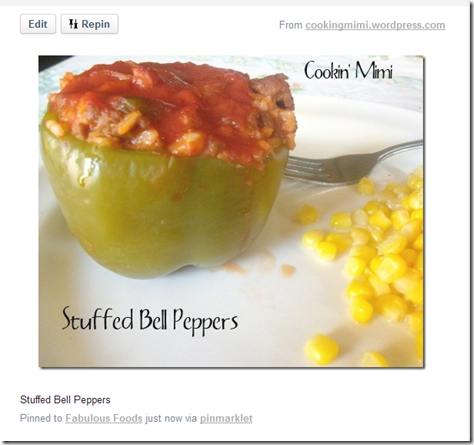
Click the handy repin button

Select or create your category and hit repin.
You can also follow users or individual pinboards
When you find a user or pinboard you’d like updates from just click follow.
That should cover it, if you have any questions or comments let me know and I will answer them as best as I can. You can also follow me on Pinterest if you’d like.

